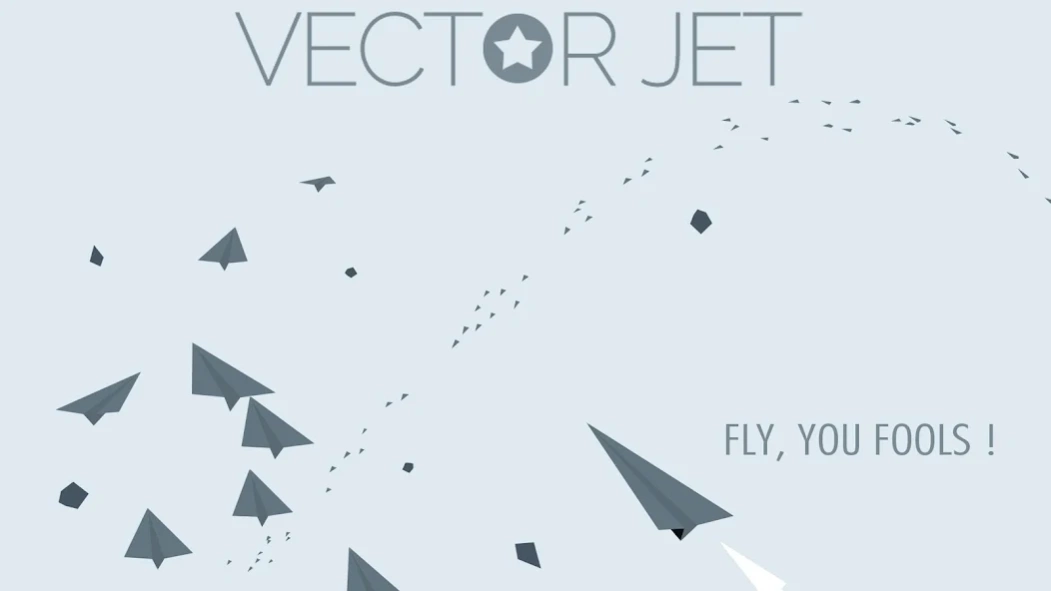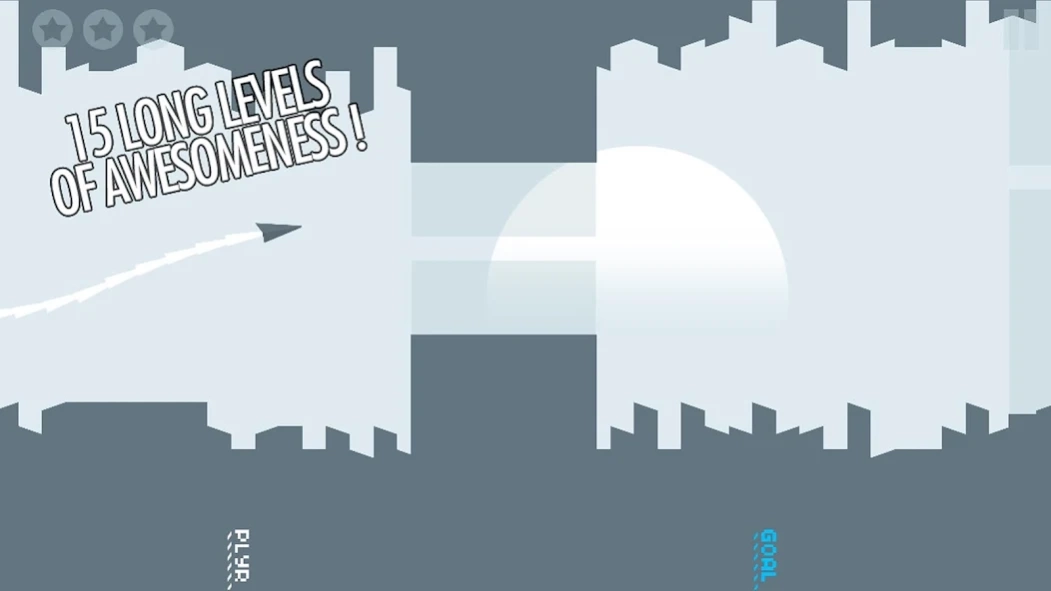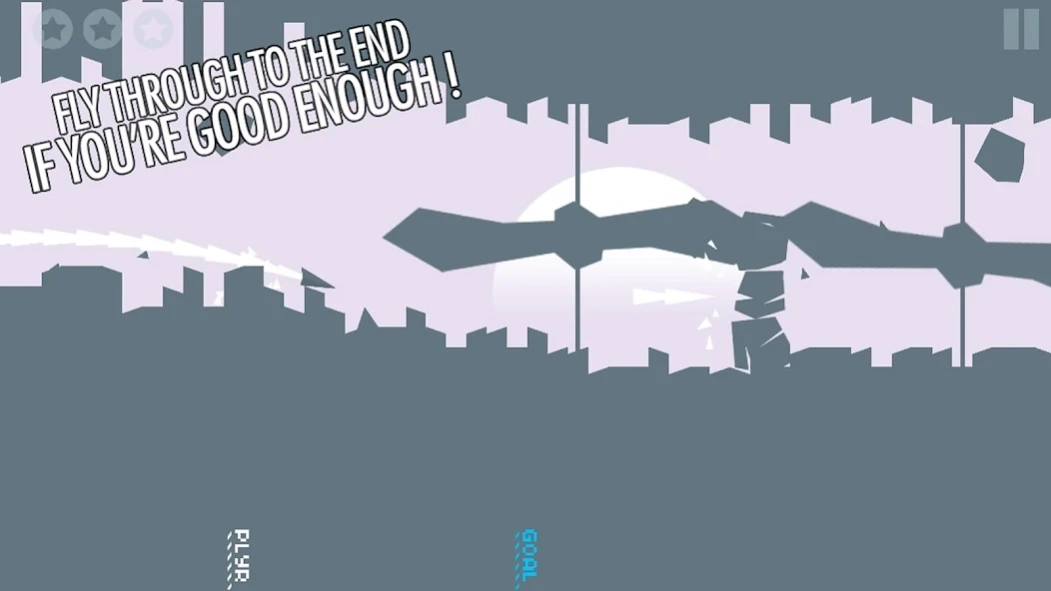Vector Jet 1.1.0
Free Version
Publisher Description
Vector Jet - Drive your Paper Plane through the toughest undergrounds ever !
!! BEWARE OF ITS DIFFICULTY !! WILL YOU BE STRONG ENOUGH ??
VECTOR JET
****
Explore the caves of Doom ! Drive your Paper Plane through the most dangerous undergrounds you've ever seen, dodge traps, avoid asteroids, boost through collapsing caverns and collect as many stars as you can !
FEATURES:
- 15 levels of pure Paper Plane flight awesomeness
- 45 Star Challenges to collect
- ASTEROIDS, COLLAPSING CAVES, HUGE GATES, DANGEROUS MINES and RAZOR SHARP ROTOS are trying to get you !
- Fly, boost and avoid obstacles as best as you can !
- 15 Game Center Achievements
- A worldwide Stars Highscore leaderboard
- Hours of fun gameplay !
● Please contact us via Facebook, Twitter or studio99upgames@gmail.com before putting up bad reviews if you encounter any technical difficulties with the game. In any case, all your scores, grades and coins will always be saved inside the game, unless you delete it manually. ●
How to play:
Hold the left side of the screen to fly up your plane.
Hold the right side of the scree to speed up your plane.
Follow us on Facebook :
www.facebook.com/ImpossiblePixel
Follow us on Twitter :
@JonLepageDev
About Vector Jet
Vector Jet is a free app for Android published in the Arcade list of apps, part of Games & Entertainment.
The company that develops Vector Jet is 99 Up Games. The latest version released by its developer is 1.1.0.
To install Vector Jet on your Android device, just click the green Continue To App button above to start the installation process. The app is listed on our website since 2015-02-11 and was downloaded 3 times. We have already checked if the download link is safe, however for your own protection we recommend that you scan the downloaded app with your antivirus. Your antivirus may detect the Vector Jet as malware as malware if the download link to com.ninetynineupgames.vectorjet is broken.
How to install Vector Jet on your Android device:
- Click on the Continue To App button on our website. This will redirect you to Google Play.
- Once the Vector Jet is shown in the Google Play listing of your Android device, you can start its download and installation. Tap on the Install button located below the search bar and to the right of the app icon.
- A pop-up window with the permissions required by Vector Jet will be shown. Click on Accept to continue the process.
- Vector Jet will be downloaded onto your device, displaying a progress. Once the download completes, the installation will start and you'll get a notification after the installation is finished.